文章
Node.js调试 - 命令界面
Node.js调试命令一览
命令 功能
run ------------------------------------- 执行脚本,在第一行暂停
restart --------------------------------- 重新执行脚本
cont, c --------------------------------- 继续执行,直到遇到下一个断点
next, n --------------------------------- 单步执行
step, s --------------------------------- 单步执行并进入函数
out, o ---------------------------------- 从函数中步出
setBreakpoint(), sb() ------------------- 在当前行设置断点
setBreakpoint(‘f()’), sb(...) ----------- 在函数f的第一行设置断点
setBreakpoint(‘script.js’, 20), sb(...) - 在 script.js 的第20行设置断点
clearBreakpoint, cb(...) ---------------- 清除所有断点
backtrace, bt --------------------------- 显示当前的调用栈
list(5) --------------------------------- 显示当前执行到的前后5行代码
watch(expr) ---------------------------- 把表达式 expr 加入监视列表
unwatch(expr) --------------------------- 把表达式 expr 从监视列表移除
watchers -------------------------------- 显示监视列表中所有的表达式和值
repl ------------------------------------ 在当前上下文打开即时求值环境
kill ------------------------------------ 终止当前执行的脚本
scripts --------------------------------- 显示当前已加载的所有脚本
version --------------------------------- 显示 V8 的版本
新建js文件,并调试之
$ > node-debug.js
$ vi node-debug.js
随便写一点...
var debugFoo = 'Node.js'
,debugBar = '~'
,debugFun = function(xxoo){
console.log('I love you ' + xxoo + debugBar);
}
debugFun(debugFoo);
启动调试
$ node debug node-debug.js
结果
接下来就是胡乱的玩一下,玩熟了就可以应用到实际的调试过程中了
< debugger listening on port 5858
connecting... ok
break in node-debug.js:1
1 var debugFoo = 'Node.js'
2 ,debugBar = '~'
3 ,debugFun = function(xxoo){
debug> sb(3)
1 var debugFoo = 'Node.js'
2 ,debugBar = '~'
* 3 ,debugFun = function(xxoo){
4 console.log('I love you ' + xxoo + debugBar);
5 }
6
debug> c
break in node-debug.js:7
5 }
6
7 debugFun(debugFoo);
8
9 });
debug> s
break in node-debug.js:4
2 ,debugBar = '~'
* 3 ,debugFun = function(xxoo){
4 console.log('I love you ' + xxoo + debugBar);
5 }
6
debug> repl
Press Ctrl + C to leave debug repl
> xxoo
'Node.js'
> de
decodeURI decodeURIComponent
debugBar
> debugBar
'~'
debug> c
< I love you Node.js~
program terminated
Node.js调试 - 图形界面
想更爽,玩的成本更低的调试 -。-
使用node-inspector
node-inspector 是一个完全基于 Node.js 的开源在线调试工具,提供了强大的调试功能和友好的用户界面,它的使用方法十分简便。
$ npm install -g node-inspector //(时间略长)
安装完成之后
$ node --debug-brk=5858 node-debug.js
//(=5858可以不写,因为默认就是他,当然也可以写成别的)
在另一个终端中
$ node-inspector
浏览器中访问
有提示的,很爽
"http://0.0.0.0:8080/debug?port=5858"
这样,就可以用熟悉的环境和方法,调试了
截图
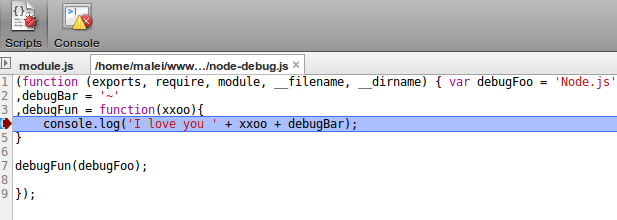
结语
还是图形界面爽啊!