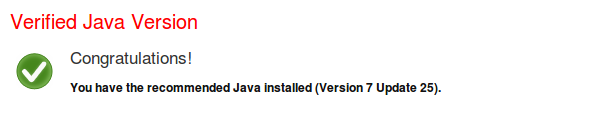文章
OpenJDK
OpenJDK是甲骨文公司公司为Java平台构建的Java开发环境的开源版本,完全自由,开放源码。Sun公司在2006年的JavaOne大会上称将对Java开放源代码,于2009年4月15日正式发布OpenJDK。2009年7月,Ubuntu 9.04中的二进制版本OpenJDK在Java SE 6 JCK中通过了所有的兼容性测试。
Download
You can download it here
Extract the file
sudo mkdir -p /usr/lib/jvm
sudo tar -xf jdk-7u25-linux-x64.tar.gz -C /usr/lib/jvm/
Install
sudo update-alternatives --install "/usr/bin/java" "java" "/usr/lib/jvm/jdk1.7.0_25/bin/java" 1
sudo update-alternatives --install "/usr/bin/javac" "javac" "/usr/lib/jvm/jdk1.7.0_25/bin/javac" 1
sudo update-alternatives --install "/usr/bin/javaws" "javaws" "/usr/lib/jvm/jdk1.7.0_25/bin/javaws" 1
Check
java -version
- If it shows you the correct version which you just downloaded and installed, it seems to have installed completely.
- If it shows you an old or another version of java which is not what you want , do like this:
sudo update-alternatives --config java
sudo update-alternatives --config javac
sudo update-alternatives --config javaws
just choose the right directory
Finally enable firefox plugin
mkdir ~/.mozilla/plugins
ln -s /usr/lib/jvm/jdk1.7.0_25/jre/lib/amd64/libnpjp2.sp ~/.mozilla/plugins
verify it: click me